
Nowadays, people are active on social media and upload videos almost daily. So here are some applications for video editing in your windows. These applications are free and easy to use for beginners.
OpenShot

OS: Windows, macOS, Linux
OpenShot is an open-source video-editing program. The software lets you create professional-looking movies from your videos, photographs, and music files with special effects.
Key features
-
Keyframe animations
-
It has essential editing features like cut, resize, trim, snap, and rotate
-
Transitions, titles, animations, and more
-
It is exported to many devices or straight to DVD
-
Many advanced features like chroma key, transitions, green-screen effects, as well as 3D animated title sequences
Blender

OS: Windows, macOS, Linux
Blender is an open-source video-editing program that includes a video editor that lets you perform basic tasks such as cutting and splicing, as well as video masking, color grading, and more advanced actions.
Key features
-
Production-ready VFX
-
Camera and object tracking
-
2D and 3D drawing
-
Powerful 3D modeling, rigging, animation, simulation, and rendering
-
Built-in audio mixer
HitFilm Express

OS: Windows, macOS
HitFilm Express might be a good video editing software for beginners. Editing is made easy with color-coded tracks and a customizable workspace. It exports to 4K formats with no watermarks.
Key features
-
Intuitive interface
-
Motion-tracking and animation tools
-
Unlimited audio and video tracks
-
Built-in audio mixer
-
Professional effects and features
-
Many functions available only with paid upgrade packages
Microsoft Photos

OS: Windows
Microsoft Photos is built into all versions of Microsoft Windows, including Windows 10 and 11.
Key features
-
Intuitive interface optimized for touch screen
-
Face and object detection
-
Automatic album creation
-
Built-in software doesn’t require installation
-
Add text, transitions, and soundtracks
-
No before-and-after view
Shotcut
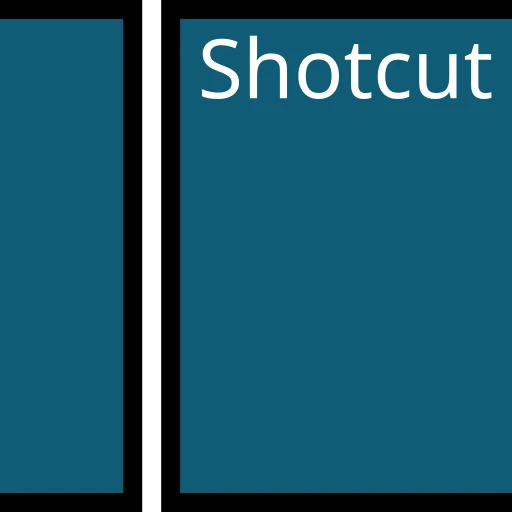
OS: Windows, macOS, Linux
Shotcut is a free, open-source, cross-platform video editor.
Key features
-
Supports all major audio and video formats, including 60 fps to 4K
-
Pro-level audio and video editing
-
Webcam capture and audio capture
-
Intuitive and customizable interface
-
Works across all three major platforms
-
Many useful UI features appeal to both beginning and advanced users



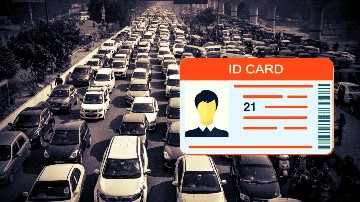
.webp)


.webp)