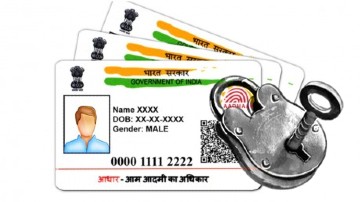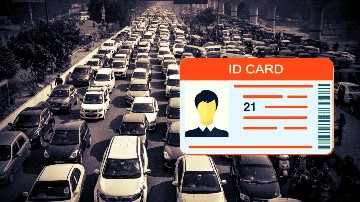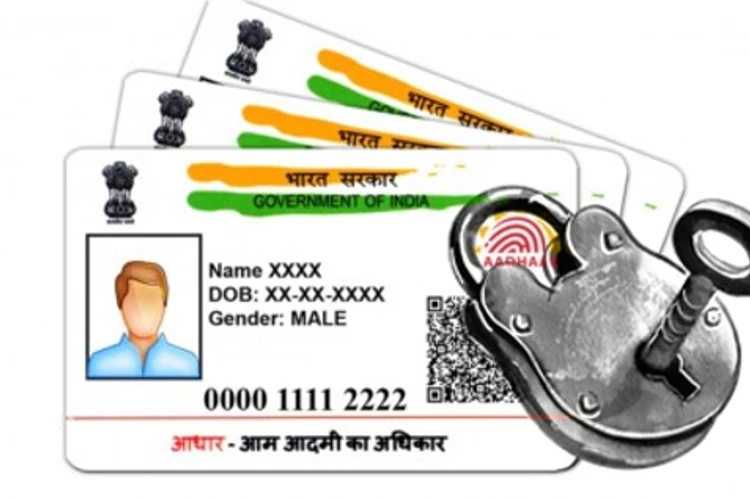
Aadhar card issued by the Unique Identification Authority of India (UIDAI), is the primary document for all the citizens of the Republic of India. Without this one document creating any other document will be impossible.
Aadhar card contains all the information and personal details of the cardholder. It is verified using biometric details namely fingerprint and iris scan. This information makes all the information unique for all individuals.
As much as the card is useful, if this information lands in the hand of anyone else, they can gain access to all other information about you.
The Unique Identification Authority of India has found a solution for this in the form of a lock-unlock feature of the card. yes! the card can be locked and unlocked as per the wish of the cardholder through the registered phone number.
Why should you lock your card:
As stated before, in case the card is laid with sensitive information and biometric information of the cardholder. The card can be used to access the bank account, pan details, or any other Aadhar linked account of the card.
In case the card gets lost or is misplaced, the cardholder can make a reversible change of locking the card. This lock is temporary till the cardholder unlocked it manually through the registered number.
How to lock-unlock the card:
The whole process is done through SMS with the linked and registered number. the cardholder needs to do the following steps to lock the cards
1) In SMS box type GETOTP (space) last 4 digits of Aadhar card
2) Send the text on 1947 from the registered mobile number
3) Keep the OTP for further process
4) In SMS box type LOCKUID (space) last 4 digit of Aadhar number (space) 6 digit OTP
This will prompt the card to be locked.
To unlock the card take the following steps:
To lock the card VID or virtual ID is required. Virtual ID is received through SMS by the process:
1) SMS GVID (space) last 4 digits of Aadhar card
2) Send it to 1947 to get VID
With the virtual ID:
1) In SMS box type GETOTP (space) 6 digit VID
2) Send the text to 1947. this will deliver an OTP on your registered mobile number
3) Keep the OTP for further process
4) In SMS box type UNLOCK (space) 6 digit of VID (space) 6 digit OTP